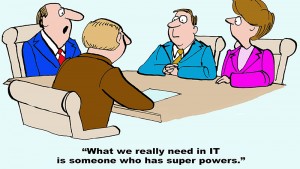Below discusses the benefits of a cloud-based DR solution....
WHY DISASTER RECOVERY?
Evolve IP knows we are facing an ever-changing threat landscape. We have all the traditional concepts of what constitutes a disaster whether that’s a regional or geographic issue. Natural disasters such as hurricanes, earthquakes, floods, and tornados as well as human-made disasters such as power or network interruption, intentional malice, accidental loss, and negligence are catalysts for Disaster Recovery. The new reality is that ransomware and new zero-day malware variants are the biggest threat facing modern IT departments. Evolve IP believes that while having all the right security solutions in place is important the best method of protection is recoverability. So, what constitutes a recovery window for a client environment?
 Recovery Time Objective (RT0) – How much downtime is acceptable, and have you quantified the cost of the acceptable downtime on a per-application basis?
Recovery Time Objective (RT0) – How much downtime is acceptable, and have you quantified the cost of the acceptable downtime on a per-application basis? - Recovery Point Objective (RPO) – How much data loss is acceptable to the business and have you quantified the cost of the acceptable loss?
RTO and RPO are a factor for both disaster recovery and backup. To determine which is the right solution you’ll have to look at a few different things:
- Service Levels
- Application Availability and Impact
- Retention
- Recovery Options
- Failover/Failback Capabilities
Evolve IP approaches backup and disaster recovery by providing the full spectrum of the solution. They believe in scalability and the continuum of client administration, they can go anywhere in the spectrum from fully self-administered to full management. Evolve IP does the same when it comes to their disaster recovery and backup solutions, there are varying degrees of protection available through different solutions.

DISASTER RECOVERY OR BACKUP?
Disaster recovery is a subset of business continuity; it is preparing for recovery or continuation of technology infrastructure vital to an organization after a natural or human-induced disaster. It ensures that data is available quickly after an outage. Backup, on the other hand, refers to the copying and archiving of computer data so it may be used to restore the original after a data loss event. The backup system contains at least one copy of all data worth saving, and the data storage requirements can be significant. Organizing this storage space and managing the backup process can be a complicated undertaking. The primary difference between disaster recovery and backup Is that the former is focused on continuing operations with minimal interruption while the latter is focused on restoring operations in the wake of an interruption.
Disaster Recovery delivers very aggressive service levels
- Recovery point objectives of seconds
- Recovery time objectives of minutes
Backup delivers service levels that are better suited for a tier 3 application
- Can you lose 12-24 hours of data?
- Can the business survive without the application for 12 hours or more?
Both backup and disaster recovery can leverage ‘replication’ technology in their solutions. What differentiates them is what can be done with the resulting data:
Another difference between disaster recovery and backup is retention. Here is how they differ in this area:
THE EVOLVE IP DIFFERENCE
To help organizations manage costs while receiving contractually guaranteed recovery time and recovery point objectives (RTO/RPO), Evolve IP applies a tiered approach to DRaaS services. Based on needs and resources, clients can choose between self-managed and managed DRaaS. With the additional layering of Managed IT, customers are provided full stack, end-to-end application disaster recovery as well as configuration changes in protected environments. With their diverse service portfolio ensures you can recover all the data you need as soon as you need it. So, why Evolve IP?
- Blue-Chip Vendors – Their Suite is composed of Blue-Chip vendor verified, support and integrated solutions. They use the technologies, tools, and interfaces your team trusts and your executives know including Veam, Zerto, VMware, Nimble, EMC and more.
- The Evolve IP Compliance Cloud – Verified through third-party compliance auditors, The Compliance Cloud includes true client isolation, encryption in transit and at rest, private VLANs, firewalls and more.
- Best-of-Breed Solutions – Noted as a “Visionary” in Gartner’s 2017 Magic Quadrant for Disaster Recovery as a Service, our DR Suite is analyst-acclaimed, vendor-validated and client recommended.
- Custom Tailored Solutions – Evolve IP will architect what other CSP’s will not, for example, a robust reverse replication solution. Additionally, they accommodate legacy systems like AS400, by providing rack space, power, and network integration.
- World-Class, Compliant Architecture – Evolve IP’s compliant cloud solutions and intellectual property are built on top of the world’s leading technologies, leverage our globally redundant data centers, and run over the industry’s most robust network architecture.
- The Evolve IP OneCloud – They are the only provider that can deploy both cloud computing and cloud communications in a secure, virtual private environment. Leveraging Evolve IP for multiple services compounds the ROI of your IT investment by improving efficiencies, decreasing costs and eliminating cloud sprawl.
To learn more and request a free quote....simply ask here:
Labels: BaaS, Business Continuity, Data Backup, Disaster Recovery, DRaaS, Network Security
 Recovery Time Objective (RT0) – How much downtime is acceptable, and have you quantified the cost of the acceptable downtime on a per-application basis?
Recovery Time Objective (RT0) – How much downtime is acceptable, and have you quantified the cost of the acceptable downtime on a per-application basis?