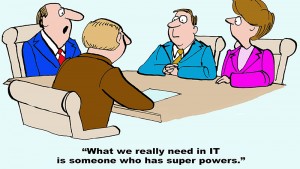THINGS YOU DIDN’T KNOW CABLE COULD DO
We all know the price per meg in bandwidth has been declining over the years. Back in 2012, price per meg was just a little over $4 but when you look at 2017, you will notice that we are down below $2 per meg. That is an over 50% decrease! So, what do agents do to counter the price compression in coax? It is important to remember that customers need more bandwidth and that there are also other technologies you can sell them. You’ve probably heard the word DOCSIS thrown around, DOCSIS is what cable providers use for their coax networks. It is the underlying technology that allows them to do what they do over that coax medium. If you look at the image below, back in 1997 when DOCSIS 1.0 came out, it was 40 Mbps downstream and 10 Mbps upstream. This revolutionized the game, and the coax providers started to become relevant at that point. Today there is new technology being deployed that is pushing broadband speeds into eh 10G realm, both downstream and upstream.

Cable television started back in 1948, and gradually this grew immensely, by 1980 there were 16 million subscribers. By the 2000s the cable companies looked at the market and realized businesses also needed other technologies such as on-demand programing, high-speed internet and, cable phone service.
While the price per meg keeps deteriorating, the amount of bandwidth that the cable companies can provide is skyrocketing thanks to DOCSIS 3.1. This is changing the way businesses use the cloud. Just because we’re able to throw a lot of bandwidth at the cloud doesn’t mean it will work or work well. Although there are weaknesses in coax performance, these weaknesses can be used to upsell additional products that most agents ignore. Here are a few examples of how you can turn a weakness into and opportunity:
Weakness 1: Increased speed does NOT fix quality issues
Just because there is a lot of throughput on a coax line, it doesn’t mean all the packets arrive quickly. It also doesn’t mean that all of the packets will arrive at all. It is still an over-subscribed, best-effort, non-SLA service. Applications like voice and video are incredibly sensitive to latency and packet loss.
Opportunity 1: SD-WAN cleans up coax performance
SD-WAN uses redundancy and error-correction to restore packets that could be lost, and it finds a quicker path to the cloud (like WAZE) when it needs to. There is no static routing table “telling” the router what to do; it’s making decisions on its own to protect the outcome which is near 100 percent data transmission with minimal latency.
Weakness 2: Coax is prone to outages
Coax lines experience outages at a higher rate than fiber, T1, and other methods. In business, outages cost a lot of money.
Opportunity 2: Auto-failover protects the connection and adds MRC
Comcast specifically has a great product called, Comcast Business Connection Pro. Normally, in a Comcast circuit you get the primary router for an extra cost of $29.95, and the customer can put in a second backup router which the primary router connects to. You can use this in conjunction with SD-WAN.
Weakness 3: Coax is built for sharing but most people aren’t good at marketing
Coax lines are ideal for retail stores that want to attract patrons and keep them there for as long as possible.
Opportunity 3: Turn WiFi into a Marketing Tool
The easy to configure guest WiFi can be turned into a marketing tool. The Comcast WiFi Pro option provides this ability; it is a $19.95 per month upsell that takes some of the burdens off the customer.
Opportunity 4: Video Monitoring Solutions
Traditionally a customer might not think of their cable company as someone that can provide video monitoring. Comcast has a great product called Comcast Business SmartOffice, for $29.95 per month they will add a camera to give their customer some visibility into their store.

ADDING IT ALL UP
If you take a look at all of the easy add-ons that Comcast (Cox and soon Spectrum) offers, it’s an absolute sin to leave all of this money on the table. Most of your customers are ordering all of these things from other places, with coax you have the chance to win all of the business and simplify all of these services into one bill for you.
To learn more and request a free quote simply ask here:
Free Sourcing And Network Design For Cable ServicesLabels: cable, Coax, DOCSIS, DSL, Failover, Latency, Packet Loss, SDWAN, Video Monitoring, WiFi