A Guide To Finding The Right Managed IT Services Partner
Labels: Business Continuity, Disaster Recovery, IT Outsourcing, Managed Services, Network Assessments, Network Management, Network Monitoring, Network Security, Risk Assessment
Practical Tips, Insights, News, & Resources For The BroadBand Generation. Covering Network Connectivity & Design, Wireless Trends, Cloud Computing, Cybersecurity, Unified Communications, Industry 4.0, Digital Transformation, IT Infrastructure, Internet Of Things, IIoT, Smart Buildings/Cities, Big Data, Artificial Intelligence....& MUCH More.
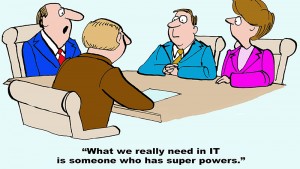
Labels: Business Continuity, Disaster Recovery, IT Outsourcing, Managed Services, Network Assessments, Network Management, Network Monitoring, Network Security, Risk Assessment
Labels: Business Continuity, Cybersecurity, Data Protection, Data Recovery, data security, Network Security, Security Assessment
Labels: Business Continuity, Cybersecurity, data security, Disaster Recovery, Network Security
This is a question that comes up frequently among users of legacy and secondary market end-users. I find that it is crucial that the end-users receive the necessary technical support and warranties to keep their network up and running at all times. If there ever is downtime, they should have a hardware provider that can overnight new equipment so as to minimize inefficiencies.
Labels: Business Continuity, Disaster Recovery Planning, Disaster Recovery Service, Network Disaster Recovery
 Recovery Time Objective (RT0) – How much downtime is acceptable, and have you quantified the cost of the acceptable downtime on a per-application basis?
Recovery Time Objective (RT0) – How much downtime is acceptable, and have you quantified the cost of the acceptable downtime on a per-application basis? 
Labels: BaaS, Business Continuity, Data Backup, Disaster Recovery, DRaaS, Network Security
Context:
Labels: Business Continuity, Data Backup, Data Recovery, Disaster Recovery