I’m going to be brutally honest here: The grace period for sloppy video conferencing is over.
At this point, most people have had months to practice their video conferencing skills throughout the pandemic. Yet, I still see a fair amount of cringe-worthy presentations regularly.
The truth is that a video conference is an extension of your brand. Clients and sales prospects will judge you based on how you present yourself on screen. So, you need to prepare just as you would for any face-to-face meeting.
The good news is some simple hacks can make all the difference. Here are some tips that you can use to have professional and impactful video conversations.
Let Your Personality Show
The first step is always to be mindful of your environment. One of the great parts about participating in a video conference from home is that you have total control over your surroundings — even more than your regular office. Therefore, every virtual meeting is like a home game for you. Every aspect of your surroundings can be customized to reflect your tastes and your personality (within reason).
So, spend some time reflecting on the area where you typically video conference. What does it say about you? Is the space working to empower you? If not, you may want to consider making some small environmental changes, like adding a bookshelf in the background, hanging a degree or certification on the wall, or investing in a beautiful piece of art that will spark conversations.
Bonus tip: Use your natural surroundings to your advantage. For example, maybe you have a striking view of the ocean, you overlook a sprawling horse pasture, or you have a fireplace in your home office. Use your environment to your advantage, if possible.
Experiment with Virtual Backgrounds
One way that you can spruce up your presentation and boost your brand is to experiment with virtual backgrounds. In Zoom, this can be accessed by going to settings/ virtual backgrounds. All you have to do is upload a high-resolution image to Zoom, and you can have complete control over the theme of your meeting. You can even create customizable backgrounds, with your company logo, products, or even charts and statistics, and swap them out strategically during meetings.
If you decide to experiment with virtual backgrounds, though, make sure you invest in a green screen or find a blank wall that will work with your camera. Otherwise, your image will look choppy and unprofessional. Green screens are inexpensive and collapsible for easy storage.
Focus on Color and Lighting
Another video conferencing hack is to focus on your lighting and personal presentation. This may take a bit of work, but if you want to look your best, it’s worth the time and effort. The smallest details — like the color of your clothing against your background — or your lighting can make all the difference in how you appear on the screen. Check out this great video on adjusting the lighting for Zoom calls for further insight. I even went as far as buying this light on Amazon.
Be sure to adjust the angle of your camera so that it’s level with your face or a little above. This will create an optimal appearance on screen — and no double chins.
Keep Your Mic on Mute
This one is important: If you’re not speaking, put your mic on mute — especially if you’re sharing a working space with other people. Nothing can ruin a conference like background noise, and attendees will be quick to complain about it.
Keep Your Camera Still
Sometimes, video conferencing from a smartphone is unavoidable. However, if you’re going to use your phone for a video call, it should at least be in a fixed position so that the screen is not moving around constantly. Having a video call with someone on a mobile phone can be very distracting. Generally speaking, video calls should be taken from computers with high-quality cameras.

Rock the Upperware
Chances are your work attire is somewhere in the back of your closet right now, collecting dust. Yet, while there’s nothing wrong with wearing a t-shirt while working from home, it’s not a great look on camera — especially during a sales call or company meeting.
One of our favorite strategies is to rock the upperwear. In other words, put on a dress shirt and tie, with whatever else you happen to be wearing. Just don’t stand up during the call (or venture out into public).
Practice Your Listening Skills
It can be frustrating sitting in on a video conference where everyone is talking at once. You may feel like it’s hard to get a word in edgewise. Understand, though, that just because you are on camera, it doesn’t mean that you have to talk continuously. Sometimes, it’s better to be silent than to contribute to a noisy conversation. Group calls are an excellent opportunity to speak less, listen more, and take good notes.
The biggest takeaway is to relax and be yourself during a video conference. Keep practicing, follow these tips, and eventually, you will be video conferencing like a rock star.
Labels: Video Conferencing, Virtual Meeting


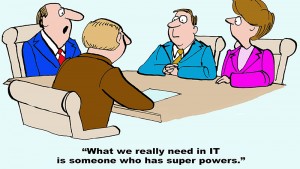

 Last Mile Services are embedded in their Smartservices platform as well; they help mitigate last-mile internet issues.
Last Mile Services are embedded in their Smartservices platform as well; they help mitigate last-mile internet issues. 8×8 PLATFORM
8×8 PLATFORM 8×8 has created one platform, which allows you to mix and match licenses to your needs. This is the real strength of 8×8’s CPaaS and what they have been developing for years. It is a unique end-to-end system which they own and manage; it includes seamless integration to all the communications any organization might need, including voice, chat, video, and contact center. This platform is all in the cloud, so you’re not limited like on-prem systems, and you can roll out this flexible model to employees across the globe, wherever they are.
8×8 has created one platform, which allows you to mix and match licenses to your needs. This is the real strength of 8×8’s CPaaS and what they have been developing for years. It is a unique end-to-end system which they own and manage; it includes seamless integration to all the communications any organization might need, including voice, chat, video, and contact center. This platform is all in the cloud, so you’re not limited like on-prem systems, and you can roll out this flexible model to employees across the globe, wherever they are. Together, 8×8 and Aryaka deliver:
Together, 8×8 and Aryaka deliver:






