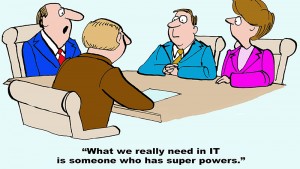Seemingly everybody is talking about cloud solutions, from small businesses to large Enterprises. It's not hard to see why - the benefits over on-site deployments are numerous - rapid deployment, potentially lower costs of ownership, and reduced maintenance and administration, to name but three.
For IT companies and Managed Service Providers (MSP's) offering solutions to their clients, the cloud equals opportunity. Unsurprisingly, rather than investing the considerable time and effort required to develop their own cloud solutions from scratch, the majority of smaller IT solution providers instead partner with cloud service vendors to provide their clients with services ranging from CRM to backup.
But one of the benefits of cloud services - rapid deployment - can also lead some IT companies to look at partnerships with cloud vendors with rose tinted glasses. If things go wrong with the cloud service, the first complaints won't come into cloud vendors - they'll come into the IT solution providers selling those services. For this reason alone, it's important for IT Solution Providers to take a step back and ask potential cloud partners "What happens when things go wrong? And is it really the best solution for your business?
Below are a few questions that you should ask your potential cloud solution provider:
Does the cloud fit our current business needs? -
It is true that, for many businesses, the cloud is the way to go. Gartner, Inc., the world's leading information technology research and advisory company, has said that by 2020, a corporate "no-cloud" policy will be as rare as a "no-Internet" policy is today. This is the kind of hype that makes it seem like everyone who matters is already using the cloud, and those companies who have remaining physical infrastructure will be left in the dust. But that may not always be the case. Cloud migration doesn't make sense in all scenarios.
Security and Availability -
For one, moving systems to the cloud may complicate security measures and/or unique regulatory compliance considerations. In some cases, (i.e. HIPAA, instances of national security, etc.) extreme information security is necessary and having direct control of an on-site system is critical.
Learn about how they deal with and monitor security issues, install patches and perform maintenance updates. Does it match your company's expected level of security or service? Ask where they host data and if it's a shared or a dedicated environment, and find out how many servers they have and if those servers are set in a cluster. It's also critical to know if the infrastructure is mirrored and 100 percent redundant. While you're at it, investigate their disaster recovery processes and determine if they operate out of a Tier 1 or Tier 4 data center.
Integration -
This is a deal breaker. Be sure to ask how their solution integrates with your current IT environment and other solutions. What's their track record and game plan when it comes to integrating with other, on-premise solutions you already have installed? If halfway down the road they realize it does not integrate, what is their contingency plan and what kind of guarantees are they willing to offer?
Uptime Metrics and Reports -
Find out how your vendor measures uptime and how that's communicated to clients, such as what part of the hosting infrastructure (hosting, server reliability, service delivery, etc.) the uptime calculation takes into account. Ask about processes in place for handling major outages: do they have a SWOT team in place, how do they typically communicate with the client (phone, email, RSS Feed, Twitter, SMS), and at what speed and with what level of details. Determine if they are proactive or proactively reactive when a problem occurs.
Are applications essential to your business operations cloud compatible? -
Some applications may not run as well in the cloud, as Internet bandwidth issues may impede performance. It isn't enough to have a high-performance hosted application server if your Internet bandwidth limitations will deliver a bad user experience.
Another consideration to keep in mind is application portability. Although it is often easy to migrate an application server to the cloud, the application might have external dependencies that complicate the move.
Finally, older applications that run on legacy operating systems may not have cloud-friendly functionality. Before initiating a transition to a virtual infrastructure, it's essential for you to check in with your MSP partner about each application's cloud compatibility, as they should do rigorous lab testing to identify issues in advance of a move.
Assess the Vendor's Sales Process -
Does the rep take the time to understand your company's needs or is he or she just selling for sales' sake? If the rep spends time to assess your business requirements, it's likely that same attitude permeates the entire company. Industry studies show that many applications sold out of the box fail to meet the customer's requirements because they're not customized to the client's needs. Make sure that the vendor pays attention to what you need and not just what they want to sell. Finally, after-sale support can tell you a lot about the seriousness, professional nature and quality of the internal processes of an organization.
How does a move to the cloud fit into our existing IT roadmap? -
Technology is the backbone of modern business. That said, your IT roadmap should complement your business goals. Cloud infrastructure allows the right systems to be quickly and efficiently implemented across the business. Whether you're looking to expand your client base, attract top talent, or all of the above, using technology that boosts your business's capabilities can be a huge asset.
How is Pricing Set Up? -
Obviously, pricing is an important question to ask. You'll want to learn about the vendor's billing and pricing structure. Most set up billing as a recurring, monthly item, but it's always good to do your homework. Are you being asked to sign a contract, or does your deal automatically renew, as with an evergreen agreement? If the vendor's price is unusually low compared to others, it should raise a red flag. Find out why. Can you cancel at any time without hidden fees? Do you have a minimum of users required in order to get the most attractive price?
By thoroughly covering this ground, you're most likely to find not only the right cloud vendor, but also the best solutions for your company and your clients.
Labels: cloud, Cloud Computing, Cloud Migration, Cloud Networks, Cloud Solutions, Cloud Storage, Cloud Vendor