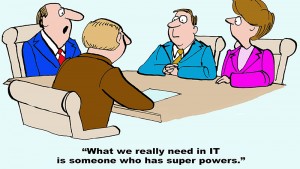Many business executives are probably wondering why their IT staff has such a sudden interest in the weather. On a sunny afternoon, they're equally perplexed by all the references to clouds. In this perspective, we'll help you decipher what they're talking about, why you should care, and how you should proceed.
What is the Cloud?
First the "Cloud" is not a thing; it's a method of delivering IT computing services. There is no new device called the "Cloud". But, a cloud delivered solution does have a physical presence; it sits on hardware and runs software just like the servers sitting in your data center today. The difference is how it's done as much as where it's done.
Cloud computing relies on the virtualization of servers (taking a physical server and subdividing it into a number of virtual servers which each operate independently on the same physical device), storage virtualization through SAN's (storage area networks), and networking (internet, VPN, LAN, WAN). These technologies are combined and engineered to then provide a solution that provides the experience of independent, physical infrastructure.
Second, while there are a variety of experts and providers talking about Cloud Computing, you're not going to find a single definition. One man's cloud is another's hosted server farm. We're not going to claim our definitions are the final answer, but they are consistent with what you will find in the marketplace today and where it is likely to be moving toward.
In our view, Cloud computing comes in a few flavors; Public Clouds, Private Clouds, and Multi-tenant Clouds.
Public Clouds have been with us for a while. If you use Gmail, Google Applications, Hotmail, or host your website with Microsoft (as UPi does), you're using Cloud computing. The hardware and applications are residing someplace else and you're sharing those resources with a lot of other people. You connect (typically over the internet) and make use of these services at dramatically lower cost than you could ever hope to duplicate them yourself. Think if we all had to run our own Exchange servers for email or keep technicians on staff to support a small business website, not practical.
Private Clouds are the other end of the spectrum. A business has a group of servers and business applications that its various departments, operating units and sites all connect to. These connections can be over the internet, VPN, local area networks, or wide area networks, it doesn't matter. The computing resources are centralized and everybody in that business is using them. It also doesn't matter where these servers are, they can be in a company's data center, at a co-location data center owned by somebody else, or even running on hardware provided by a 3rd party in that company's data center. What makes the Cloud the Cloud in this case, versus just a central data center, is the nuances of how the servers, storage and networks are configured and interconnected to achieve the benefits of Cloud computing.
Multi-tenant Clouds are the hybrid answer and where we will truly start so see something radically different from how we've traditionally thought of IT. In this Multi-tenant environment, you're sharing resources, but think of it more as a car pool than a public bus. The Multi-tenant Cloud provider subdivides the Cloud resources amongst its customers. This subdivision method varies by provider and is a key consideration when a business goes looking for these services. All the customers on the Cloud are sharing the big pool of resources but with "fences" and "swim lanes" and other methods of security and control, customer data and processing is separated and protected.
Lastly, you may also hear talk of Infrastructure as a Service (IaaS). Cloud computing is one type of IaaS. A hosted server model in which the provider owns the equipment, hosts it at their data center, and provides the services to manage the infrastructure would also fall under the IaaS umbrella. The pricing model, availability, and flexibility would be different than a Cloud, but its still infrastructure provided as a service vs. physically delivered and owned or leased by you.
Why do I care?
Now that we've confused you and you're reaching for the aspirin bottle, let's take a second to say why a business should care about this. The answer is three fold: Availability, Flexibility and Cost.
A properly engineered Cloud solution is highly available. Individual servers share the load with other servers and if one fails the other one picks up the slack. In theory, you would never experience any down time due to server failure so long as the Cloud itself still exists (remember the Cloud does reside on physical devices and can be destroyed or incapacitated just like any physical thing). Similarly, data storage is configured using RAID (not the bug spray) technologies that allow for redundancy of the data so that a single hardware failure on the storage device won't bring your business to a halt. This is really cool, but really complicated stuff that requires very experienced technical engineers to design, configure, build and maintain. In other words, don't try this at home unless you have a very talented staff.
Now, we just said the Cloud is highly available unless something happens to the Cloud. This is not meant to be an oxymoron. The Cloud lives on servers and sits in a data center some place. That data center could become unusable; fire, weather destruction, extended power loss, loss of connectivity. If that occurs, your highly available Cloud isn't so available. In this case, you either need a traditional disaster recovery solution, or a provider who offers a more robust solution such as data replication to a second Cloud in a second (distant) data center. With a replicated solution, you could quickly (think an hour or less not days) bring your systems back up on the second Cloud with limited data loss from the point the first Cloud went puff.
Along with Availability, Cloud computing can provide a high degree of Flexibility. Since the Cloud is a pool of resources, a business could spin up new servers in minutes not days. No need to go acquire a new piece of server hardware, wait for delivery, install it in a rack, connect it to your network, and load your system. In a Cloud environment, you should be able to just create the new server environment on the already existing physical infrastructure in a matter of minutes. Similarly, if you only need the environment for a short period of time, say a test environment for some project, when you're done you can just turn it off and go back to using what you need without having an expensive asset sitting there unused. For businesses with wide swings in processing demands due to seasonality, new product launch or other business drivers, this flexibility can be very effective. Turn on the new servers for the peak holiday season, then turn them off in January and quit carrying that cost.
This then leads us to the third benefit, Cost. We already talked about the cost saving from not having to have infrastructure sitting around for peak seasonal demand, but even without a seasonal demand driver, studies have shown that as much as 80% of available server capacity sits idol at any point in time. That means that on average your business has a huge amount of capacity (and investment) doing nothing most of the day/week/month/year.
With virtualization technologies, you can squeeze some of this excess capacity out by simply sharing the servers among your own applications. A Private Cloud would achieve the same result except that you would have a 3rd party providing the platform to your business with possibly greater efficiency and effectiveness than you might be able to achieve with a limited in-house IT organization. Multi-tenant Cloud computing takes it one step further by allowing that sharing to be among multiple enterprises.
Ultimately, the true nirvana state will be when you pay for only what you use, a "Utility" model. The industry isn't quite there yet so any Cloud you get today will have some excess built into it, but the direction is clear.
The end result is lower capital cost, lower software and maintenance costs, and lower operating costs. Add these direct cost savings to the intangible savings associated with high availability and less business disruption from unplanned outages, and the business case for moving to a Cloud environment can be compelling.
How do I get there?
At the beginning of this Perspective, we said that there wasn't a single definition of the Cloud. One man's Cloud is another's hosted solution. Therefore the trick in moving to the Cloud is really determining if that's what you're getting or is it just a more sophisticated hosted services solution. Not to say the latter is bad, just that the key thing to understand is what you're buying.
Therefore, ask these key questions:
1. What is/are the unit(s) of measure that I would be billed for?
2. How do you determine how many I need to start with?
3. How do you/I determine if the amount is sufficient for my needs now and as time goes on and my business changes?
4. In what increments can I obtain additional capacity as my business grows?
5. How often can I add/subtract capacity and what is the lead time?
6. What redundancy for the Cloud is offered and how do I assess what's right for my business?
The answers to these questions will help you quickly identify if you're looking at a Cloud.
In addition to determining the real service being offered, you'll need to do the same due diligence as any traditional hosting services contract; review the providers processes for managing the service, visit the data centers and ensure they are adequately configured/secured, review the providers service level agreements, and check references closely. Because of the shared nature of the Cloud, you'll also need to delve a little deeper into a few areas; security and data protection, roles and responsibilities for management of the various layers of technology, and technology refresh and advancement approach and commitment. Finally, since you'll be moving from where you are to a new environment, you'll need a good explanation and understanding of the migration process; approach, checks and balances, time frames, your labor commitment, and costs. To move an enterprise of any size is going to be a complex undertaking, make sure you and your provider have a firm understanding of what's entailed.
Summary:
To recap, in this Perspective we provided a definition for the Cloud and outlined three types (Public, Private and Multi-tenant). We talked about the advantages of moving to a Cloud environment and the key things to consider in moving in that direction.
As we said, the concept of the Cloud is really quite simple but the underlying technologies and their integration is quite complex. To create a truly Multi-tenant environment with all of the protections and security found on independent servers and the assurances of performance, availability, and redundancy required is a very complex undertaking. Selecting the right provider with the expertise to do this is ultimately the key to achieving the promised benefits of the Cloud.
Mr. Urban is the Founder and Managing Partner of UPi (Urban Partners, Inc.). UPi is dedicated to maximizing the success of all involved parties by creating and utilizing a collaborative environment between our team members and clients and within our communities. Leveraging the experience of our team in the service of our clients, we bring to mid-size businesses and organizations the deep business and IT knowledge and experience typically only available to much larger enterprises. We provide the level of experience that can be found in the large consulting firms to the small and midsized organization. UPi's mission is to provide senior executive level experience on, and only on, an as needed basis to its clients and make its charges proportional to the value delivered. With over 25 years of business management experience, Gary has delivered high value to his broad range of companies across multiple industries. He has held executive positions with global consulting organizations (Accenture and Capgemini) and multi-national corporations, including the position of VP IT for Ryder Transportation Services. In addition, he has established UPi and been a partner in another startup business that was later sold to a global company. During his career he has worked with companies in a variety of industries. His experience includes work on strategic business planning, IT management, outsource services management and delivery, business process design, operations strategy, and general project management. Gary holds a Bachelor of Science in Business and a Masters of Business Administration from the University of Florida.
Labels: cloud, Cloud Computing, Cloud Integration, Cloud Migration, Cloud Networks